
Jordan Egerton
Many clients recognise the need to address or improve certain areas but it can be difficult to pinpoint the exact areas or pain points that will provide the biggest ‘bang for your buck’. The capacity tool provides you with an overview of potential risks and pain points within your key operational activities.
The insights provided can facilitate proactive decision-making enhancing overall operational agility by optimising resource allocation for the key areas you want to address. This accelerates the implementation of solutions, resulting in immediate and measurable improvements to your business to drive continuous improvement.

It processes data based on parameters you define to generate precise insights into your operations. The results are presented in easy-to-digest format through the use of graphs, graphics and tables.
We do not store, share, or claim any rights to your data at any time. Your data remains exclusively yours, and our system only processes it temporarily to deliver the insights you need. Our clients have their own siloed data environments, ensuring that your data is separate and secure. Only authorised personnel that you allocate will have access to your dataset, providing an additional layer of security and peace of mind.
The capacity tool enhances visibility into current work activities, guiding decisions on time, effort, and resource allocation to focus on the key areas you want to address. Not only does the tool provide a current ‘as-is’ reflection of your operations, but it can also evolve into a full benefits management tool that can be refreshed to measure tangible improvements.
By delivering real-time data and analytics, it ensures you have the latest information for swift decisions and strategic planning. Additionally, the tool promotes cross-departmental collaboration by offering a holistic operational view, which can break down silos and enhance communication. This approach not only boosts efficiency but also cultivates a culture of transparency and accountability. Ultimately, this leads to sustained operational excellence and a stronger competitive edge in the market.
We offer two options for our capacity analysis tool. The LITE version is free and available for immediate use, providing a cost-effective solution to quickly enhance your operational insights. It offers core functionalities that let you assess your operational capacity without any initial investment. For a more comprehensive approach, we also offer a fully customised version of the tool, tailored to your specific needs and complexity, available for a fixed fee. Whether you choose the free LITE version or the bespoke solution, you can be confident in the powerful tools available to drive your operational improvement efforts.
Customised Version | LITE Version | |
|---|---|---|
| Update Capability | Real-time updating for continual analysis | One-time use |
| Overview | Customised (weekly, monthly, etc.) | Weekly |
| Scale | Built to scale with evolving requirements, across departments with detailed workflows | Designed for small-scale departments and simple processes |
| Processes | Unlimited workflows, including sub-processes for higher accuracy | Maximum of 20 |
| Employees | Unlimited | Maximum of 20 |
| Tracking | Workflows, including sub-processes, can be tracked through the volume of time, frequency per day, per week and month | Average your week’s processes into a month by volume of time and frequency by week |
| Data Collection and Assessment | Support through the T&C team to analyse your organisation's requirements, with an in-depth workflow and process mapping | Self-collection of process data and self-assessment, providing basic instructions for inputting data |
| Visualisation | Advanced visualisations, scope and utilisation with custom reporting | Simplified review graphics for ease of use |
| Integration | Fully integrated for seamless live data | Predefined template for process analysis |
| Export Capability | Support full dynamic Power BI application | Supports basic export of analysis review |
| Accuracy | Professional assessment, with recommendations for process improvements. Data imported ensured greater accuracy | Provides an analysis for self-assessment of capacity and utilisation |
The customised version of the Capacity tool is highly flexible and can be tailored to your specific needs and preferences, allowing it to look and function in a way that best suits your operational requirements.
The tool tracks various key metrics to optimise utilisation, resource allocation, supporting technology and associated costs. If you do not need all these areas of assessment, then we can scale back the areas we present in the final reporting dashboarding meaning you only see the key performance metrics that matter to you.
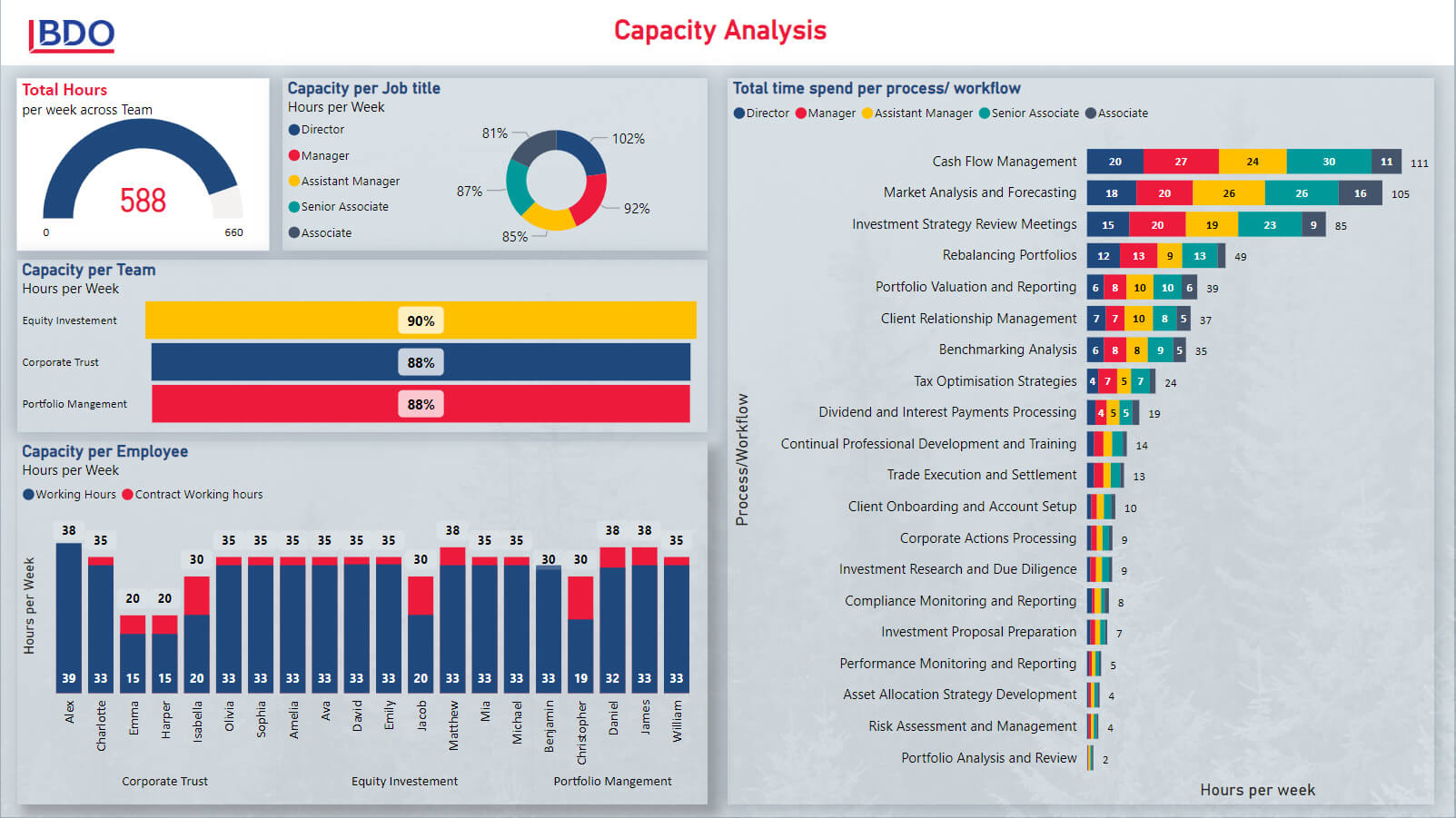
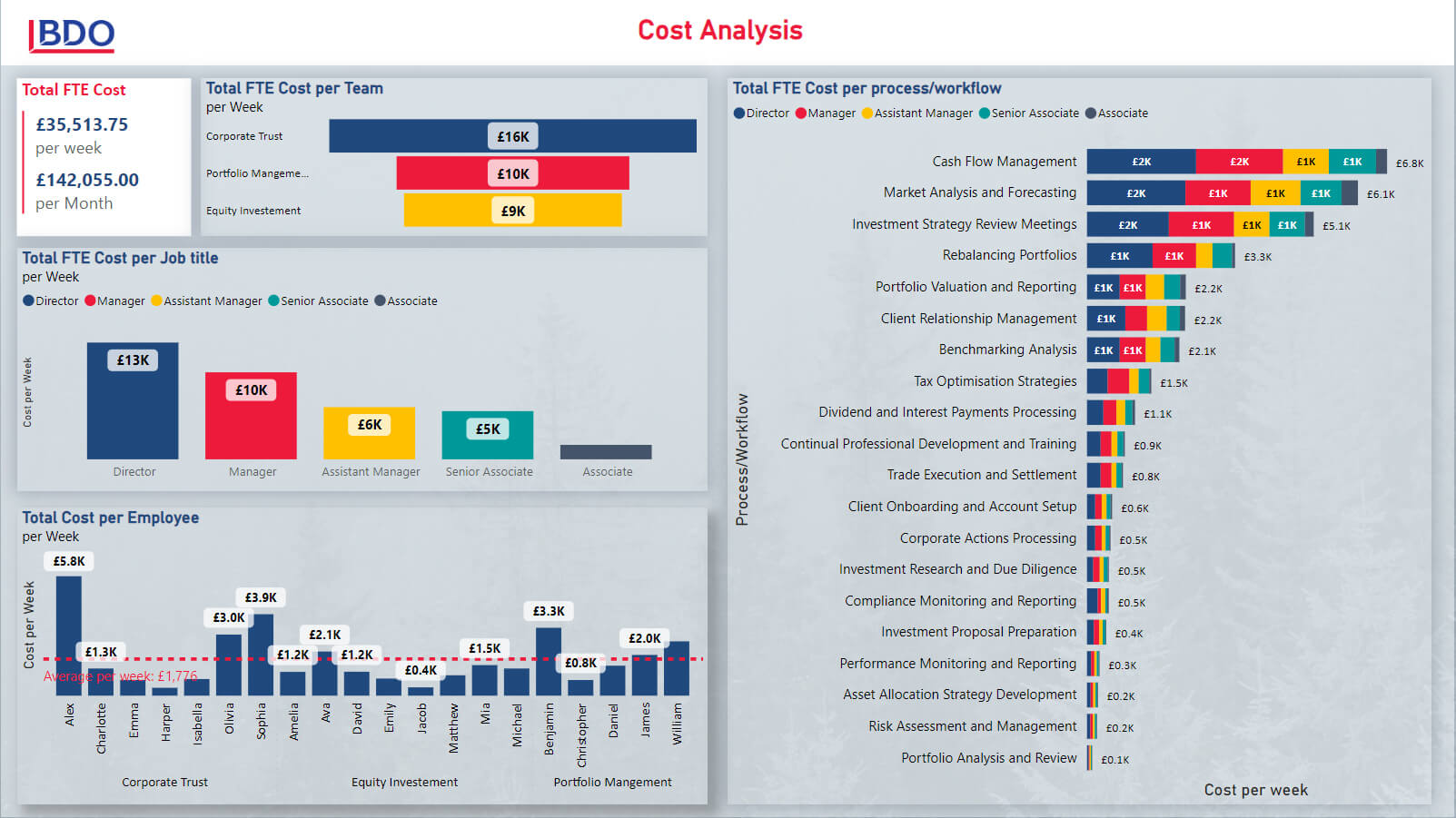
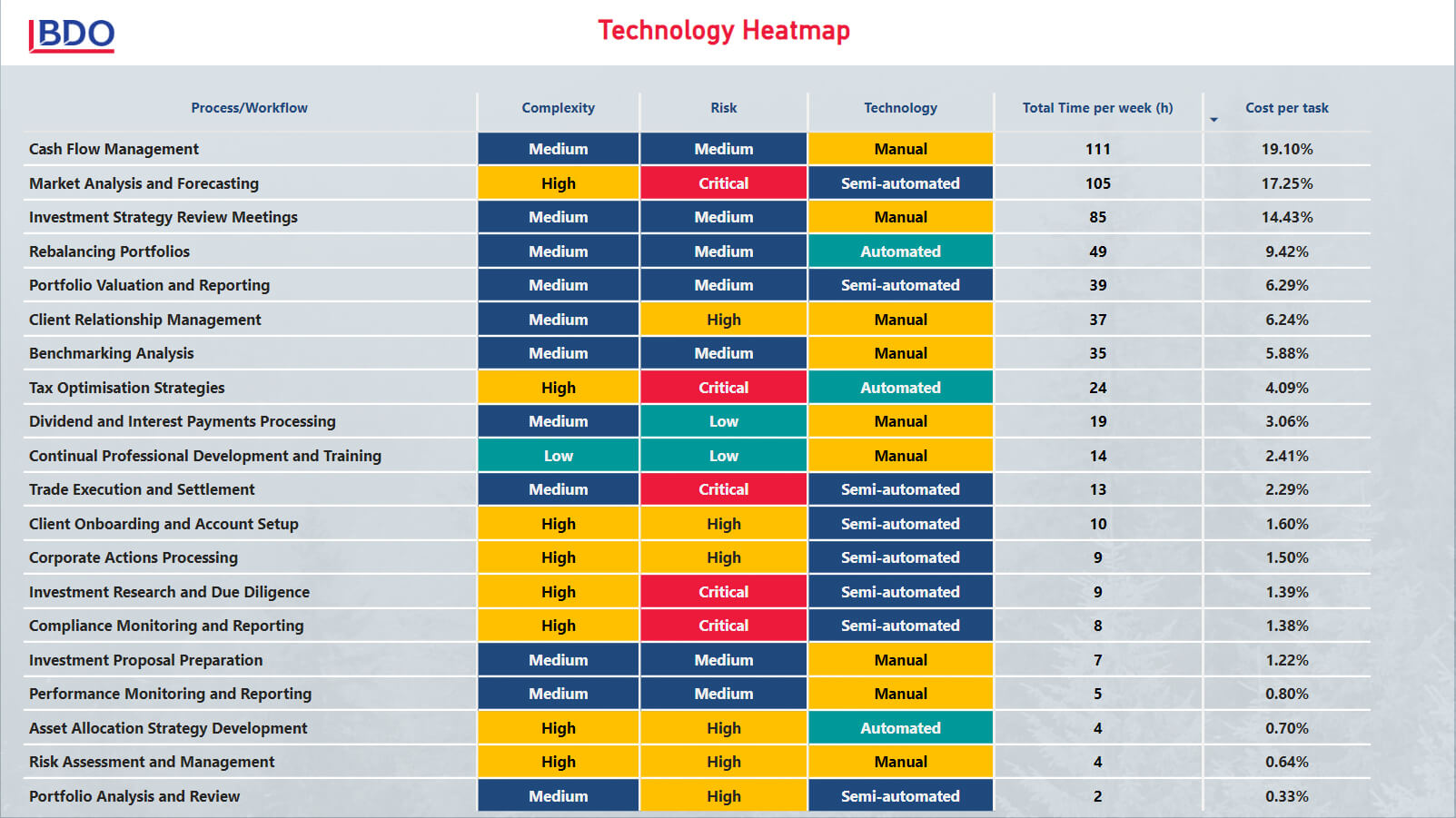
Our tool can monitor cumulative hours for all teams per week, weekly capacity by job title, and capacity per team per week.
It evaluates resource allocation by comparing contractual hours to actual hours worked for each employee within each team and examines the total time spent on each process or workflow, highlighting contributions by job title to identify the most and least time-consuming activities.
This report enables business leaders to manage resource allocation, ensuring that teams are neither over or underutilised.
By using this tool businesses are able to better align their workforce with client demands, resulting in better customer service and improved employee satisfaction.
We recognise the importance of monitoring costs. We have identified the key cost metrics to provide insights into your operations.
Our tool can track total FTE costs per week and month for your teams, as well as costs at the individual employee level and per hour. It also monitors costs by job title and employee weekly, offering insights into budget allocations and average employee costs. Additionally, it evaluates the costs per process/workflow weekly, highlighting the most to least costly activities and the contribution of each job title.
These insights enable better financial planning, allowing for more accurate budgeting and cost forecasting and improved pricing strategies. By understanding the distribution of cost across key activities and teams, it helps our clients making key strategic decisions to ensure that investments made in their operations are made in areas that yield the highest return.
When assessing technology, it is important to consider the current state of existing systems and tools and the level of complexity and risk associated with the task or activity they support.
Our tool provides a holistic view of all processes and workflows, categorising them by complexity, risk, and level of supporting technology.
This allows you to assess the level of complexity and risk against the current technology supporting your operational activities. This has helped our client to develop digital roadmaps that prioritises new or upgrades to existing technology to provide greater risk assurance by reducing the complexity of tasks and risk of failure of key operations.
Upon completion of the capacity tool, we will present you with a complimentary output report, containing a series of recommendations based on the tool's findings to support your strategic decisions, free of charge.
The purpose of this meeting will be to review the findings of the report and explore how you can progress with the insights provided to achieve your operational goals and strategic objectives.
Complete the contact form below, and we’ll arrange an initial meeting to give you a thorough demonstration of our capacity tool. During this session, we'll discuss the specific data you want to measure,
the reasons behind it, and start planning the data collection process and analysis parameters.